Understanding the importance of regular vehicle maintenance is key to avoiding costly repairs and ensuring uninterrupted operations. Our free Preventive Maintenance (PM) Schedule template is your solution to effectively manage service routines for your fleet.
This tool is streamlined for tracking essential service tasks – from oil changes to tire rotations. It’s designed to help you proactively plan and stay ahead of maintenance needs, ensuring each vehicle in your fleet operates at its best.
With user-friendly features, you can effortlessly generate individual vehicle reports, simplifying maintenance oversight. Ideal for fleets of any size, this template is a must-have for maintaining optimal vehicle health and operational efficiency. Get ahead of maintenance challenges with our easy-to-use, comprehensive PM Schedule template.
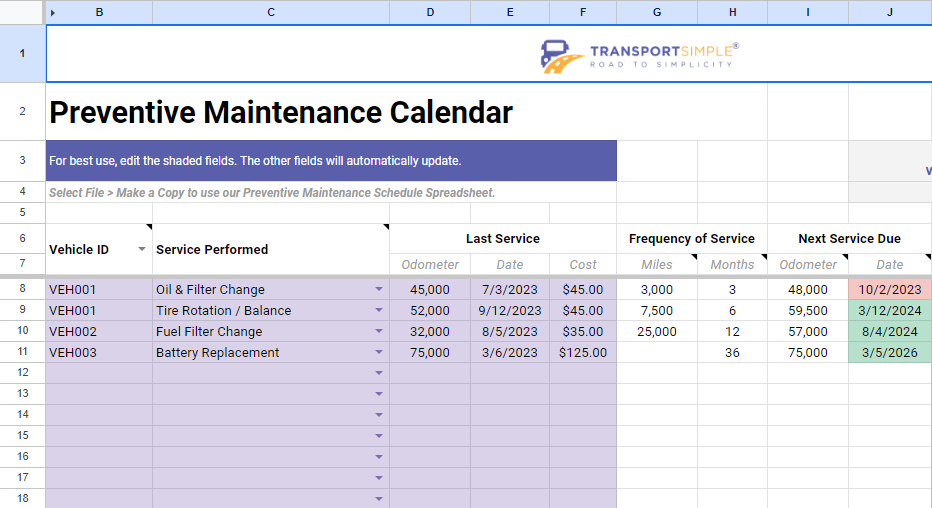
How does a proper Preventive Maintenance Schedule affect productivity?
Implementing a well-planned Preventive Maintenance Schedule can significantly enhance productivity in fleet management. Here’s how:
- Reduced Downtime: Regular maintenance prevents unexpected breakdowns, keeping vehicles operational and reducing idle time.
- Increased Vehicle Lifespan: Routine check-ups and repairs extend the life of vehicles, ensuring long-term productivity.
- Improved Safety: Well-maintained vehicles mean safer operations, reducing accidents and ensuring compliance with safety regulations.
- Cost Efficiency: Preventive maintenance helps avoid costly major repairs, leading to better budget management.
- Enhanced Performance: Regularly serviced vehicles perform better, ensuring consistent and reliable fleet operations.
How to use the Preventive Maintenance Schedule?
Our PM schedule template is specifically crafted to assist you in creating a tailored preventive maintenance calendar, enabling you to efficiently track routine service tasks for your fleet.
To create a personalized, editable version of this preventive maintenance template in Google Sheets, follow these steps:
- Access the Template: Click on the provided link to open the preventive maintenance template in Google Sheets.
- Navigate to the ‘File’ Menu: Once the template is open, go to the ‘File’ menu located in the upper-left corner of the screen.
- Select ‘Make a Copy’: In the ‘File’ menu, choose the ‘Make a copy’ option. This action will create an editable version of the template for your use.
- Name Your Document: A dialogue box will appear, prompting you to name your new document.
- Save and Customize: After naming, save the document. You can now begin customizing the spreadsheet to suit your specific preventive maintenance scheduling needs.
Track your Maintenance Information
Our free preventive maintenance schedule template enhances your maintenance compliance, offering:
- Maintenance Task Checklist: Compile a list of routine maintenance tasks specific to your fleet, forming a comprehensive checklist for future servicing.
- Tailored Service Intervals: Set customized intervals for service based on mileage or time, aiding in the planning of upcoming maintenance activities.
- Maintenance History Log: Maintain a straightforward log for tracking all completed maintenance, ensuring easy access to historical data.
- Vehicle-Specific Maintenance Overview: Generate immediate reports for each vehicle in your fleet, providing a clear view of their maintenance history and upcoming requirements.
Preventive Maintenance with TransportSimple
If you’re finding it difficult to keep up with preventive maintenance using traditional spreadsheets and paper, TransportSimple offers a streamlined solution. This maintenance management software automates your fleet’s maintenance schedule, promptly alerting you to upcoming service requirements. With
TransportSimple, initiating maintenance is quick and efficient, reducing downtime costs for your fleet. Plus, easy access to each vehicle’s service history and expenses helps you evaluate the cost-effectiveness of your assets. TransportSimple’s enhanced visibility feature makes it an ideal choice for effective fleet maintenance management.

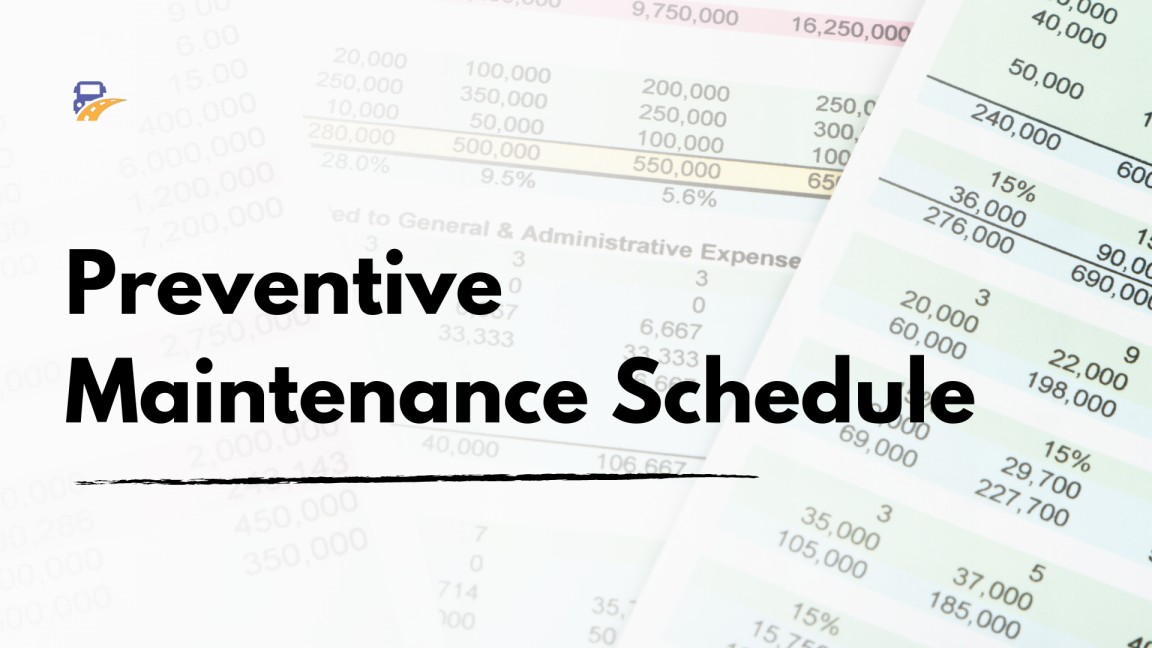


Leave a Reply